Voters 87
-
-
-
-
-
-
-
- + 81 voters
-
-
-

-
A
-
-
-
T
-
-

-

-
-
-

-
G
-
M
-
R
-
R
-
-
-

-

-
-
M
-
-
-
M
-
-
-
-
N
-
-
-
-
N
-
-
L
-

-
E
-
-
J
-
-
A
-

-

-
J
-
M
-
-

-
-

-
J
-
-

-

-
J
-
-
-
-
F
-
G
-
Z
-
-

-
-

-

-
-
-
-
-
-
-
-
-
D
-
-
-
A
-
-
87
Add BSC Binance Smart Chain Wallet Tracking
- Live
|
|
Peter Frankie |
Please add BSC Binance Smart Chain to the types of wallets able to be tracked!
- 01-10-2020 -



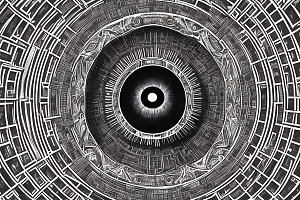




Activity Newest / Oldest
R T
Doesn't work, can't see any of my BEP20 tokens after connecting my BSC Trust wallet
Max
Hey there fellas, I am here to inform you that we now fully support the Binance Smart Chain wallet!
Happy tracking!
Michael Schmitt
Works great for the most part, but there are a few BEP-20 tokens that don't appear to be quite right. BTCB (Binance chain Bitcoin-peg), for example. Do we need to request those as new coins to be supported?
--edit:
BTCB appears to be working correctly now, but many other tokens are still listed as "custom coins" with holding amounts, but no price or value
Moxide
Hello, same problem here, some coins does not appear. Some of them are listed in Coinstats, but does not appear in portfolio (safemoon for instance). And some of them are not listed in Coinstats and appear in portfolio, but with no price (basi, for instance)
Thanks for the effort though ! Once it's fully working, it will be the best portfolio management app ;-)
A A
Unfortunately it's still not working. Any advise?
Michael Schmitt
"It's not working" isn't helpful from a diagnostics perspective. It's like going to a Doctor and saying "it hurts." So, to aid in someone's ability to help you with your situation, you actually need to include as much detail as possible. What were you trying to do, where did you click, what page were you on, what were you seeing, what did you enter, and what errors did you get.
A A
I added the MetaMask Wallet to CoinStatsPro selecting both ETH and BNB. It shows me the Metamask Ethereum Wallet as well as the Metamask Binance Smart Chain Wallet. The ETH Wallet works perfectly and shows all included tokens.
The BSC Wallet only shows the BNB tokens and not the effective tokens in the wallet. I have 7 different Smart Chain tokens in the wallet and not a single one is shown in CoinStats although they are available and searchable in CoinStats. (If I add them manually it works but they are not synced to the wallet.)
Interestingly 2 of these tokens are shown under the section „orders/transactions“ but with no values.
I tried to add the MetaMask Wallet again but it’s still the same. Does anybody has a hint?
Michael Schmitt
Have you tried adding your BSC wallet address outside of the Metamask umbrella? Just hitting "connect wallet", picking the Binance Smart Chain option & popping your address in?
A R
..
A R
...
A R
This more like going to a doctor holding your severed arm and the doc asking "what's troubling you?"!!
It's clear addition of Binance Smart Chain wallets haven't been tested properly. Not with Metamask at least.
I'm pausing my subscription until this is fixed.
Michael Schmitt
Well, to be fair, I'm a CoinStats _user_ just trying to help out; not at all an authority figure or a CoinStats staff member. I understand frustration though and I hope that you're able to overcome whatever you're running into soon. Best of luck.
A R
My apologies if that sounded as if I was targeting you - that wasn't my intention.
It's a little frustrating when software is released with a bold 'fully support' claim where in fact some basic testing hasn't even been carried out.
Have a great day.
Michael Schmitt
I hear ya. My apologies if I was brusque about the info provided. Really hope it gets figured out; I think CoinStats is a great product when it works the way you need it to. The blockchain explorer at bscscan.com might be a good resource for sanity-checking. I found that one of my addrs didn't look like I expected (BNB balance not quite right, bep20s not associated properly) and when I figured out the addr I actually needed, it did what I expected. Obviously YMMV, but might be worth a peek. I also goofed early on and tried to add my Binance Chain addr (bnb**) to the BSC wallet. As you might imagine, my coins didn't show up, lol. Speaking of which, @Max, do you think CoinStats could add a guardrail on that? I'm sure I'm not the first and won't be the last...
Max
Status changed to: Live
AltWhisperer88
I got a BSC wallet to work. It's not obvious. So here are the steps I took (as far as I remember):
1. Searched/selected my wallet (Trust).
2. Selected Binance Coin. This bit's confusing as there are 2 of these with the exact same name. I think you need the second one (should be labelled BSC).
3. Pasted the address for my BEP20 token.
4. Coinstats created a wallet called 'Trust Binance Smart Chain Wallet' containing all my BEP20 tokens.
Hope it works for you.
Gordon Pace
This kind of works but only on desktop and does not show the live price
RSKimbrell
I really like the pro version but I really need BSC wallet support
Nostraduckus
You can add a BSC wallet, but the tokens you have need to be listed on exchanges for CoinStats to pull the price data
Marc de Ruyter
How?
Nostraduckus
Settings > Manage Portfolios > Add New Portfolio > Connect Wallet > Binance Smart Chain
Harry Jian
I will purchase your pro version as soon as this is added. (Need BEP20 tokens)
Shane Toevs
Please add this asap!
Ricky Thomas
Very disappointed to see this isn't supported. Is there an ETA?
Pjotr
Would love to see this too!
James Cheong
Definitely needed!!!
Jonathan Mouly
+1
CryptoT91173123
needed!
Retlev_McEtchup
+1
Oleksii Antypov
Could be merged with feedback.coinstats.app/b/coins-token-requests/binance-smart-chain-bep20
Geo Doe
Hers the block explorer for BSC
bscscan.com/
Teo
+1
Geo Doe
+1